Four Squares
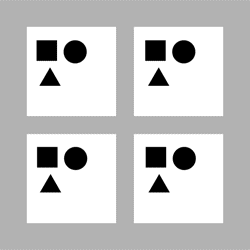
This lesson is designed to help you get used to moving objects around in Illustrator and to improve your compositional awareness.
Source files
4square.ai-This is the file as pictured above: four squares, each having a triangle, square and circle
1square.ai-This is a single square with each shape. You may find it easier to make each solution separately, then combine them.
You can find these on the Mac Lab Instructor computer.
Part One: First Draft
You have a large gray square with four white square inside...Each of the four white squares has a square, a circle and a triangle.
Your job:
Rotate, copy, enlarge, shrink, and rearrange the four shapes with the selection and the direct selection tools to make four VERY different compositions. Make each square composition as different from the others as you can.
You can make as many copies of the shapes as you want, but you cannot stretch the shapes-they must remain perfect squares, circles and triangles. They may not all be visible in the final solution, but they should all be there in each box.
Think of all of the ways things can be the same or different:
Geometric/Organic
Random/Organized
Angular/Rounded
Central/Dispersed
Dense/Sparse
Balanced/Not
Figurative/Abstract
and many more....
This is a deceptively difficult assignment. There are many ways in which compositions can look similar, and as you have four different compositions you have lots of opportunities to compare. It may help to trade places with a classmate and see what they've come up with.
What you need to do:
Complete the project, making the four squares' compositions be as dissimilar as possible. Save your file as an ai file in your working files folder. Then save it as a jpg, and drop in my drop box. Name this file "foursquare_astudent.jpg"
What you need to turn in:
"foursquare_astudent.jpg"
What I will be grading:
You will receive credit for turning in your correctly completed file on time.
Part Two: Review and revise
Print and review your solution with the class. Then each student will cut their paper into individual sqares, and see if they can make a group of four from all the submitted solutions that seems to be a more diverse collection.
This should stimulate some awareness of how compositions are similar or different.
Go back to the computer and make your solution better.
Lastly, save both your original solution and your second try, and paste them up side-by side, like this. Name the file "FourSquareFinal_astudent.jpg"
What you need to do:
Rework your solution to the problem,
Paste it up side-by-side with your first solution.
What you need to turn in:
FourSquareFinal_astudent.jpg
What I will be grading:
You will receive credit for turning in your correctly completed file on time.
Here are some examples of previous students' solutions to this problem.