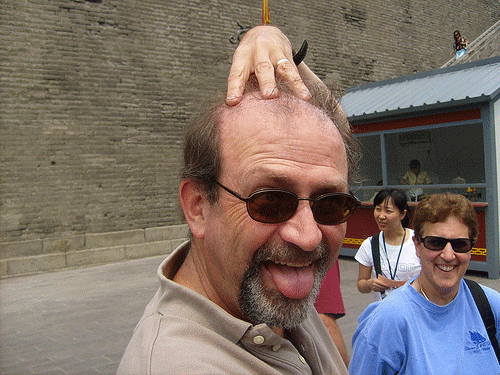File Formats
There sure are a lot of options under the "Save for Web and Devices" list. Which one is best? Spend some time reading about them on the web, and take a look at these examples.
JPEG
This is the most common image format in the world. Choose maximum quality every time, unless you REALLY need more disc space, or quicker downloads.
jpg, maximum quality
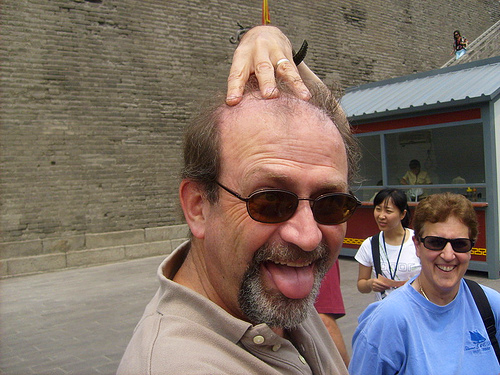
This is as good as you can get on the web.
jpeg, low quality
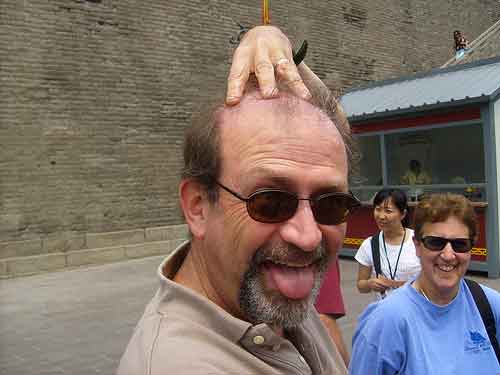
In the low quality version, parts seem blurred or like they have "cellulite". This is caused by the compression of the file, which clumps like colors together.
gif-256 colors
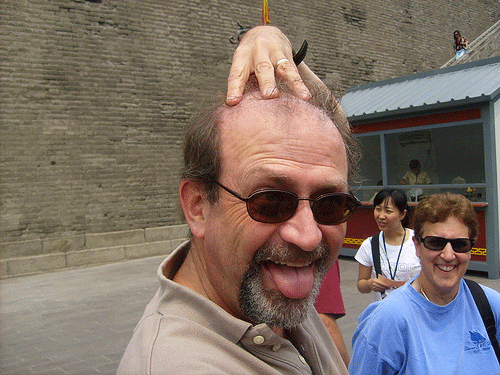
Gif files have a maximum of 256 colors, so each of the pixels is assigned one of these values. They don't look as good as jpegs, and often seem "speckled". Look just under the roof, in the red area, and you'll see the speckling more clearly.
gif-64 colors
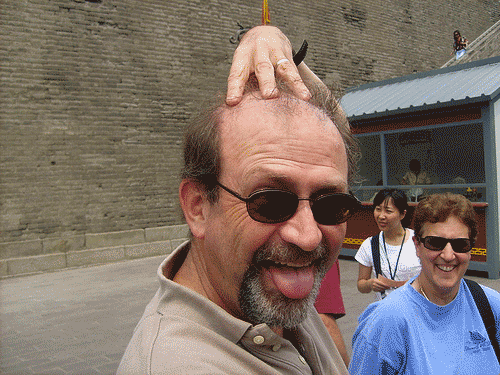
You can really see the speckles in this.
gif-2 colors
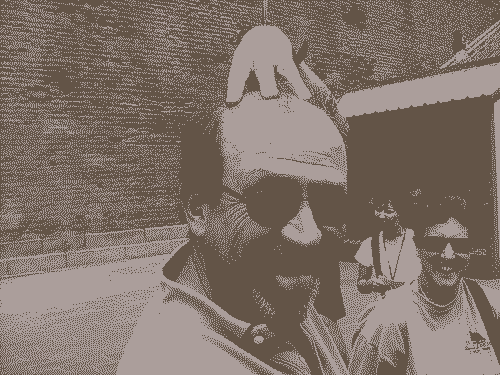
The ultimate compression is achieved by converting the file to only two colors. In this case, a light and a dark brown.
png 8-256 colors
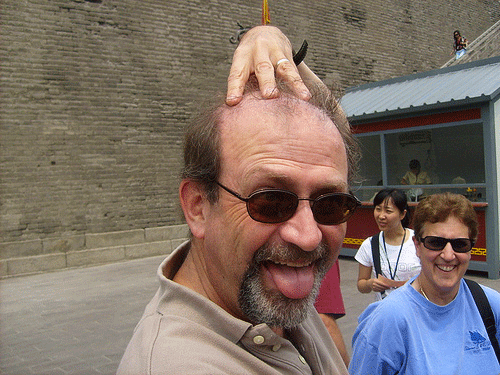
Png-8 is very similar to gif format. It still has a pallette of colors to choose from, but unlike gif, there are no legal issues with its use. The speckling still exists.
png-8 2 colors
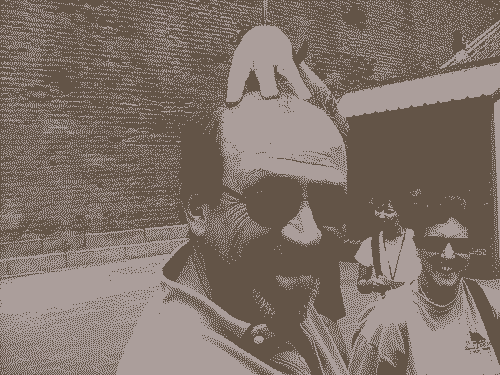
Again, just like gif, you can compress a png to just 2 colors.
png-24
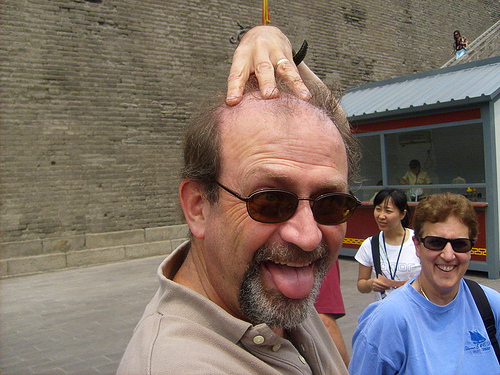
Png also makes high quality images without "speckles". This looks as good as a jpeg at 100 quality. But the file size is bigger. Hover over each file to look at its file size.
So why would we use anything except jpeg? Two reasons: animation and transparency.
Animated gif
Only gif supports animation. Okay, apng is another animation format, but it's not widely used. SWF files also animate, but photoshop doesn't export them. So we're stuck with gif.
This box is gray to illustrate how transparency works on the web.
Transparency-gif
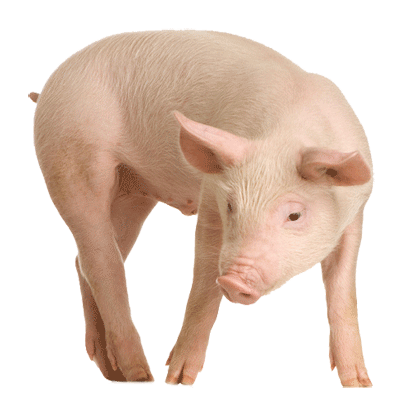
This pig has been placed on a gray background, but you can see that the transparency leaves (in this case) a little bit of a white halo around the pig, and the colors are "speckled".
Transparency-png
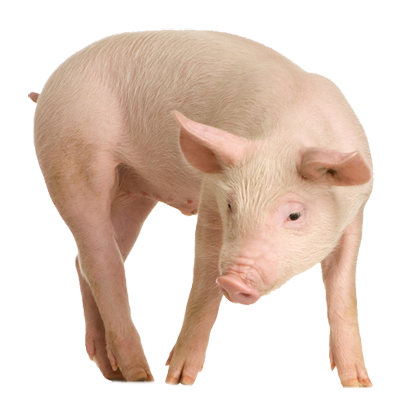
You can see that the png looks better, both in terms of transparency and overall color continuity.
Transparency-jpg

Jpeg format does not support transparency.
These are the questions that will be included on your third quiz:
Factual Questions
What are the advantages and disadvantages of the following file formats:
jpeg
psd
gif
png
RAW
What's the difference between a halftone (or bitmap) image and a grayscale image?
How does a laser printer work?
How does an inkjet printer work?
What are advantages and disadvantages of each?
What is a printer profile?
What is the difference between screen resolution, print resolution, and image resolution?
Your Opinions:
What was the most confusing question?
What was the most interesting question?
What was the most useful website/page?
We will discuss all of this in class, but you should be able to find these answers online. Use the awesome power of google.
Lesson
Make a three layered file that compares a grayscale image, and two bitmap patterns. I used a diffusion dither and a halftone pattern. Examine how tone is imitated with dots of black and white. Save the .psd file and also save for web as a jpeg or a png.
Your files should look something like this:

What you need to do:
Read this page carefully.
Research online.
On a piece of paper, with a pencil or a pen, write out the answers to the questions listed above.
Make your bitmap file as described above.
What you need to turn in:
Your bitmap comparison file. Name it "bitmap_astudent".
Your handwritten answers to the questions listed above.
What I will be grading:
You will get credit for completing and submitting your bitmap file correctly and for completing your answers to the questions above.