The Alphabet
Description: Student will produce a web gallery of original photos that represent all the letters of the alphabet.
Technical Outcomes: Images are properly named and sized, correct format, in a web gallery. Images demonstrate all the required concepts. All letters are included.
Formal Outcomes: Images are photographically sound, with no errors of color, tone, light, texture, noise, cropping, etc. None of the images seem to be manipulated in the environment or in photoshop.
Conceptual Outcomes: Although this is primarily a formal project, bonus points are awarded for cleverness, such as making the letter with objects that start with the letter, or creating a ‚Äútheme‚ÄĚ for the whole thing using formal elements (color, light, texture, etc) or subject matter.
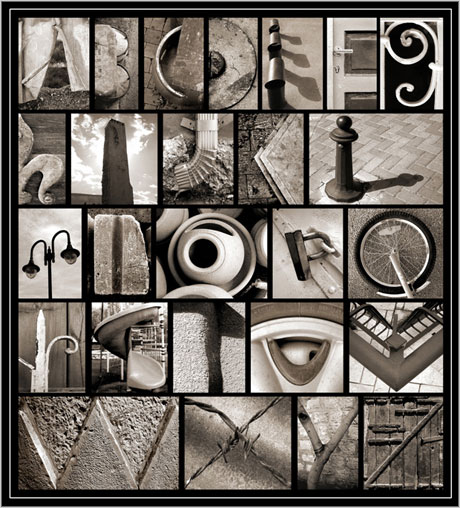
Using your camera (a point and shoot is fine), find naturally occuring patterns that resemble the letters of the alphabet. You might find the letter "A" in a tangle of branches, and a "P" in the drain pipes under the sink. Here are the guidelines for this assignment.
You must find examples of every letter.
You may not move or otherwise alter items you find. No arranging pencils on your desk.
You may not use Photoshop to combine, erase, or otherwise alter your photos.
You should strive to get a wide variety of subjects in your photos. Don't do it all with tree branches. (Unless you're going for a theme).
Put all the pictures into a folder, named with the correct letter, like this: a.jpg, b.jpg, etc. Make an automated web gallery. You will probably want to think about the rows and columns for thumbnails. I think 4 columns and 7 rows works well. Name the destination folder alphabet_astudent. Drop this folder in my drop box, and we'll look at them in class.
Here are the criteria for the project.
Creativity of the photos-unusual or unexpected objects.
Quality of individual photos-exposure, color, composition, etc.
Believability-nothing looks "staged".
Overall concept-possibly a theme, like using certain colors, objects, etc.
After our critique, you will probably want to go back and take some of the pictures over again. As we did in the dirty dozen, you should probably throw away half your photos. When you're done with the second round, make a new web gallery, or combine the files into one big montage, as seen above. If you do the montage, save this single file as alphabet_astudent.jpg. Drop completed files in my drop box.
Here are some more examples of creative photographic alphabets.